


Pasirinkite, jei pamiršote savo slaptažodį. Veiks tik tuo atveju jei anksčiau esate sukonfigūravę MFA
Instrukcija
Pick this if you forgot your password and want to regain access to your account. This only works if you have previously set up MFA
Instructions
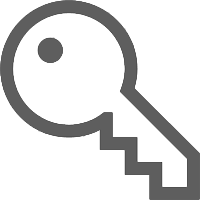
Pasirinkite, jei pamenate savo slaptažodį ir norite jį pasikeisti
Instrukcija
Pick this if you remember your password and want to change it
Instructions
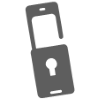
Pasirinkite, jei norite sukonfigūruoti slaptažodžio atstatymą. Kelių faktorių autentikavimui (MFA) Jūs galit naudotis SMS, skambučiu arba Autentikavimo aplikacija savo mobiliajame telefone
Instrukcija
Pick this to setup your account for Self-Service Password Reset.
You can use your mobile phone for Multi-Factor Authentication using SMS, Phone Call or Authentication App
Instructions